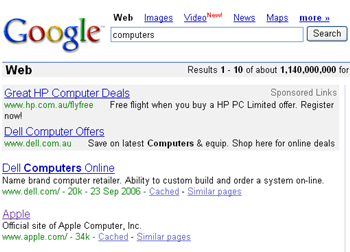One of the biggest indicators of a popular site is how many incoming links it has. This serves as an indication that the site has value and so other webmasters and content creators have referenced it and linked to that site.
External Link Text
One very important factor is the text that external sites link to USC with. Search engines view this text as a factor on what the target page relates to. The more external sites that link to your site with similar and related keywords then the higher the chance that you will rank well for those keyword terms.
An example is as follows. If you search on Google for €œcomputers€ without the quotes you will see that Apple is currently second. If you view the apple homepage and even the source code there is no mention of the word computers in any text or meta tags. Apple has ranked well for this term because other sites link to apple with the term ‘computers’.
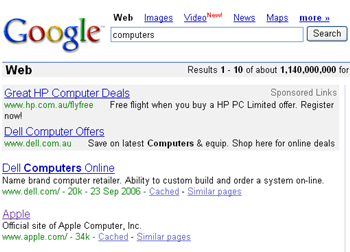
Although you don’t have full control over what text other sites link to you with – you can try to influence some sites into using the keywords that you have decided upon – which ultimately will help your ranking for those terms.
The power of external link text on how a web site ranks for certain terms is highlighted in Wikipedia article on ‘Google bombing’ – http://en.wikipedia.org/wiki/Google_bomb
This shows how external links have been used to extremes to influence the Google SERP’s.
External Link Sources
The source of external links is very important and works very closely with the link text. Google is reported to put a weighting on the relevance of a link from a site to another site if they both share a similar theme. Therefore obtaining external links to your site from other sites covering the same subject matter would be viewed as more important that links from sites covering other subjects.
Google has a patented algorithm Pagerank with which indicates the importance of a site/page. Obtaining links from high page ranking sites helps increase your sites page rank and ultimately your search engine result position (SERP). Installing the Google toolbar or by using the following site you can check a sites page rank:
http://www.seochat.com/seo-tools/pagerank-lookup/
Google’s explanation of pagerank is as follows:
PageRank relies on the uniquely democratic nature of the web by using its vast link structure as an indicator of an individual page’s value. In essence, Google interprets a link from page A to page B as a vote, by page A, for page B. But, Google looks at more than the sheer volume of votes, or links a page receives; it also analyzes the page that casts the vote. Votes cast by pages that are themselves “important” weigh more heavily and help to make other pages “important.”
Important, high-quality sites receive a higher PageRank, which Google remembers each time it conducts a search. Of course, important pages mean nothing to you if they don’t match your query. So, Google combines PageRank with sophisticated text-matching techniques to find pages that are both important and relevant to your search. Google goes far beyond the number of times a term appears on a page and examines all aspects of the page’s content (and the content of the pages linking to it) to determine if it’s a good match for your query.
Taken from http://www.google.com/technology/
It is important to note that getting a few links from very high page ranking sites is more effective than getting lots of links from many low ranking sites.
Pagerank is generally higher on the homepage of a site and it degrades the further down the sites navigation tree. This is not always the case though if a page within the site has a lot of external sites linking to it. Deeply buried pages can have high page ranks if high ranking sites link to that specific page.